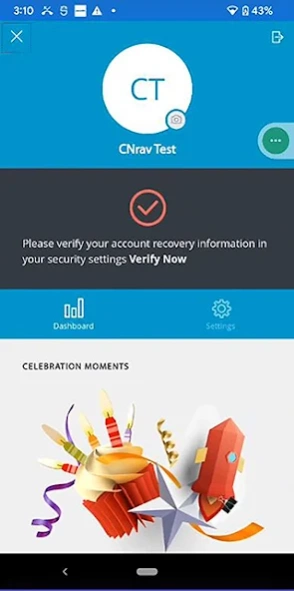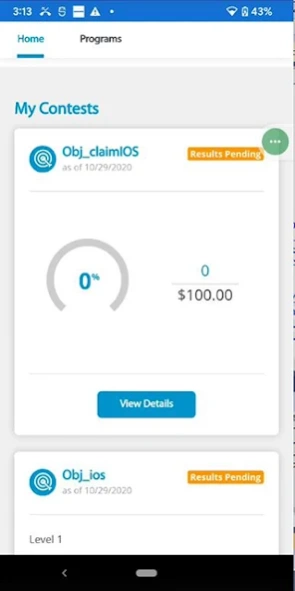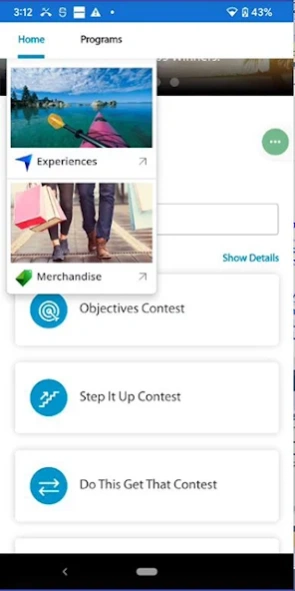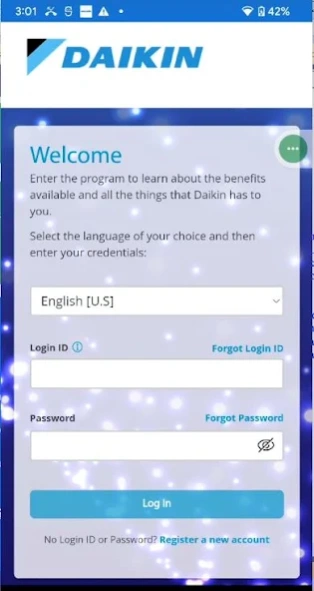My Daikin DNA 1.0.4
Free Version
Publisher Description
My Daikin DNA - Daikin is the world's largest air conditioner
Daikin is organized into the following divisions, offering the following products:
Air conditioning
Residential air conditioners
Residential air purifiers
Commercial-use air conditioners
Commercial-use air purifiers
Humidity-adjusting external air-processing units
Large-sized chillers
Marine container refrigeration units
Marine vessel air conditioners
Chemicals
Fluorocarbons
Fluoroplastics
Fluoro coatings
Fluoroelastomers
Fluorinated oils
Oil- and water-repellent products
Mold release agents
Pharmaceuticals and intermediates
Semiconductor-etching products
Dry air suppliers
Air filtration
Oil hydraulics
Industrial hydraulic equipment and systems
Mobile hydraulic equipment
Centralized lubrication equipment and systems
Medical equipment
Rebreathers and similar equipment
Home-use oxygen therapy equipment
Electronics business
System management of product development process
Facility design CAD software
Molecular chemistry software
About My Daikin DNA
My Daikin DNA is a free app for Android published in the Telephony list of apps, part of Communications.
The company that develops My Daikin DNA is BI WORLDWIDE. The latest version released by its developer is 1.0.4.
To install My Daikin DNA on your Android device, just click the green Continue To App button above to start the installation process. The app is listed on our website since 2024-01-08 and was downloaded 1 times. We have already checked if the download link is safe, however for your own protection we recommend that you scan the downloaded app with your antivirus. Your antivirus may detect the My Daikin DNA as malware as malware if the download link to com.biworldwide.daikin1 is broken.
How to install My Daikin DNA on your Android device:
- Click on the Continue To App button on our website. This will redirect you to Google Play.
- Once the My Daikin DNA is shown in the Google Play listing of your Android device, you can start its download and installation. Tap on the Install button located below the search bar and to the right of the app icon.
- A pop-up window with the permissions required by My Daikin DNA will be shown. Click on Accept to continue the process.
- My Daikin DNA will be downloaded onto your device, displaying a progress. Once the download completes, the installation will start and you'll get a notification after the installation is finished.